I hovered around the front door all day yesterday, waiting for the UPS truck to show up, and when the box finally came, I ripped it open with no small amount of excitement! But that excitement soon turned to shock as I came face to face with exactly what I’d done. I knew I was getting an amazing camera, but I had NO IDEA just how intimidating this thing would be! There are 21 buttons on the body, 11 settings on the dial, and more buttons on the lens. Some buttons do multiple things and most of them I still don’t know how to use. To be honest, I was terrified of this camera! It’s HUGE, heavy, and ridiculously intimidating. I got out the 278 page instruction manual (278 pages! In English!!! There is a separate 278 page manual written in Spanish!) and went to work, trying to figure this thing out. Today, I got on the internet to look up some more. I have a feeling it’s going to take me a while before I’m shooting anything decent in any setting other than “Auto.”
So I know I promised I’d be uploading pictures, but to be honest I’m a bit embarrassed of them! The pictures I’ve taken in “auto” look a lot like any pictures you might expect from a decent point and shoot, and those that I’ve taken on the manual settings have come out either too light, or too dark. I do have a few of the kids that turned out halfway decent (I’ll post one of them, as it’s not a frontal picture) but they’re still too light and I’ve had to heavily alter them in my photo editor. Anyway, here are my first pitiful attempts at digital SLR photography…
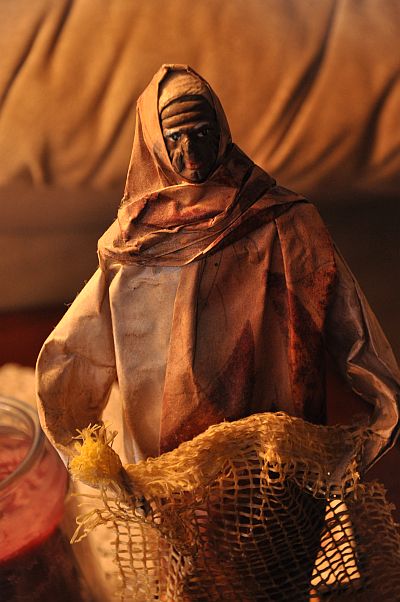
Auto Mode, this is a picture of one of my step mom's paper dolls

Auto mode - another paper doll

Auto mode

Auto ModeAuto Mode

manual mode, altered to black and white in photo editor

The same picture, manual mode, no alterations


Nice! I think the black and white one is very good. I have a friend who is a photographer and just today she sent me an email with some excellent tips. It’s pretty long. Email me, if you’d like me to send it to you.
Have fun with that thing! I’m jealous!!!
Rachel, I’d LOVE if it you’d send it to me. Thank you so much for offering!
Great pictures. I can’t wait to see more. Have you decided about showing pictures of yourself and your family?
Thank you, Emily. So far, we don’t feel comfortable posting frontal pictures of the kids on a public site. We’re still praying about it, though, and if that changes you’ll know it when you start seeing them ALL over this blog! 🙂
I’ll be honest, I have a Nikon D70 I bought 4 years ago and I still haven’t used all the features. I find the my inside photos have an orange cast to them. It’s very frustrating.
I find that using Flickr really helps the photos pop! Even using photoshop, I’m unable to get that great clearness you see with Flickr.
My best photos are taken outdoors. My son is into nature photography. That photo of the geese is excellent. I don’t know if you noticed, but do you see the geese’s reflection in the pond? My son took a similar one with a great egret last summer.
Motherhen, I didn’t know that Flickr had a photo editing program. I’m definitely going to look into that! I have found an excellent online course on using the SLR features that is really helping. If you’re interested, you can find it Here. From what I understand, a lot of your orange cast problems might be due to using a flash indoors. I don’t know if that’s it or not (I’m still learning, too!) but if it is, I know that some lenses can eliminate the need for a flash. Thank you for the compliment on the picture of the geese… it really helps to get feedback – sometimes I can be a bit overcritical of myself. I really liked the reflection, too, although I didn’t do anything special to get it. Maybe it’s becasue they visited in the morning?
I’m so happy for you that you finally got your new camera. The b/w picture, especially, is much better than “halfway decent.” My husband and I started putting money aside last fall, with the goal of purchasing a digital SLR by next Christmas. Until then, I’m living my dream vicariously through your blog. Keep us updated on what you learn, and keep those pictures coming!
Thank you, Jo! I won’t tell you the amount of pictures I had to take (and delete!) in order to get that shot! But I AM learning… and since you suggested it, maybe I will post a little update every few days to keep track of what I’m learning. It would be interesting to go back someday and look at the progression (and I’m determined to progress!) 🙂
Thank you so much for the link! I”m going to check that site out.
I’m thinking the reflection is cast by the sun and because we get so much more light when taking photos outdoors, we can pick up tiny details such as that.
I don’t know so much the flickr processes the film, but whatever they do, my photos look so much clearer than when I just upload them to wordpress. It could be that I lose resolution during the upload w/WP and if I go straight through flickr then blog it, it doesn’t lose resolution. Who knows LOL.
Motherhen, I just sent you an email about this, but here is an excerpt from the online course I’m taking:
I’m learning now how to fix this… I’ll send you an email if I learn anything helpful!
Yay for your new camera! How exciting! You’re doing fine. You’ll get there. Just keep learning. I talked to my husband (a professional photographer) about the orange cast, and he confirmed my hunch that it is a white balance problem. Rina, you’re on the right track with types of light bulbs. Basically, you have to tell the camera what color the light is, so it knows what “white” should look like. I can’t tell you how to fix it on a Nikon (we use Cannons), but I bet you could look up “white balance” in your manual. There should be a way to change the white balance settings for sun, shade, incandescent, and fluorescent lighting. Also, my husband says that if you shoot in RAW file format that you can “easily” (if you’re savvy about Photoshop or another good photo editor) change the white balance after the fact.
Mrs. P, thanks for your suggestions! I’m not at all savvy with photoshop or any editors – I’ve never used a “good” editor before. We’re planning to buy a copy of Photoshop once I get a little more proficient with my camera. I haven’t shot in RAW mode, but I thought you had to have special programs to download RAW to the computer… is that right?